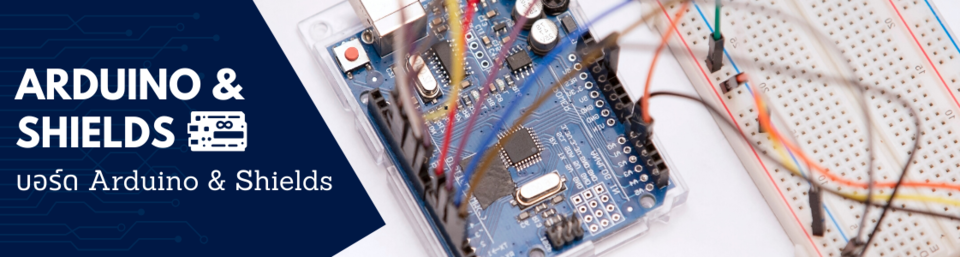GY-ML8511 GY-8511 Ultraviolet Sensor Module UV Sensor วัดแสง UV รังสีอัลตราไวโอเลต
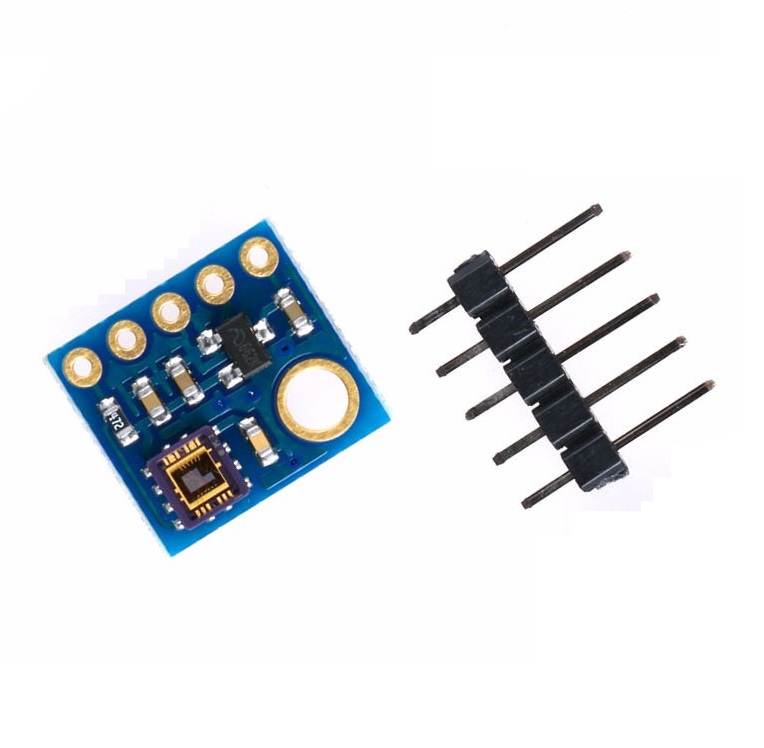
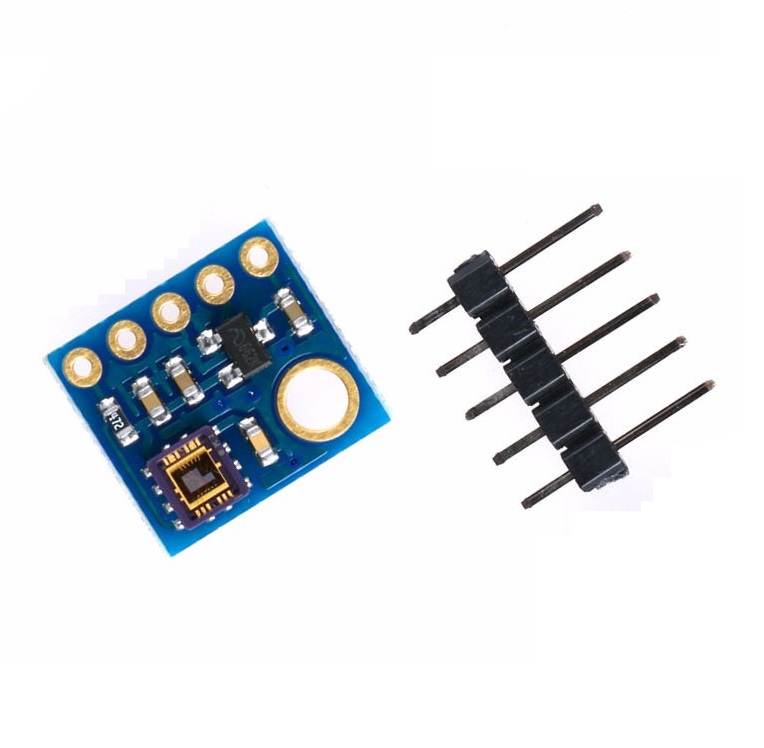
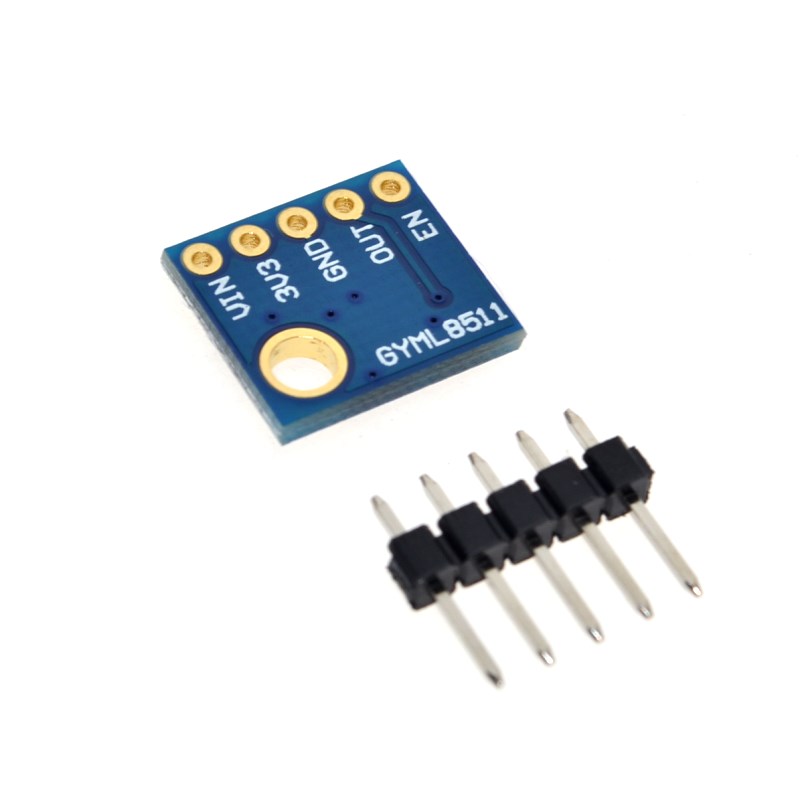
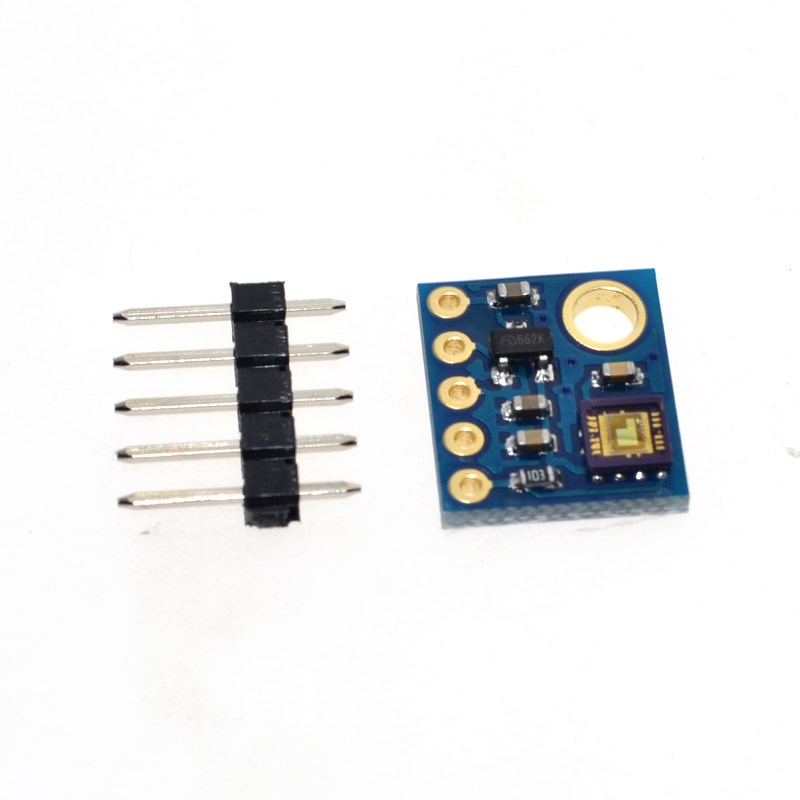
| รหัสสินค้า | SKU-00337 |
| หมวดหมู่ | IR / Light / Hall / Magnetic |
| ราคา | 170.00 บาท |
| ลงสินค้า | 21 ต.ค. 2560 |
| อัพเดทล่าสุด | 20 เม.ย. 2568 |
| คงเหลือ | 0 ชิ้น |
เลิกจำหน่าย
รายละเอียดสินค้า
GY-ML8511 GY-8511 Ultraviolet Sensor Module UV Sensor วัดแสง UV รังสีอัลตราไวโอเลต
Sensor GY-8511 ใช้ ML8511 เป็นตัวรับแสง สำหรับวัดค่าแสง UV Ultraviolte อัลตราไวโอเลต ใช้แรงดัน 3.3V สามารถตรวจจับค่าแสงที่ได้ 280-390nm สามารถตรวจจับได้ทั้ง UVA (tanning rays) UVB (burning rays) การวัดค่าความเข้มของแสงวัดรังสียูวีเข้ม (mW/cm2) โดยค่าจะออกเป็น สัญญาณ Analog ให้ Arduino ใช้งานได้ง่าย พร้อม Code ตัวอย่าง เหมาะแก่การไปวัดค่า แสง UV
ข้อมูลเพิ่มเติม GY-ML8511 GY-851 UV Sensor Module
ข้อมูลเพิ่มเติม GY-ML8511 GY-851 UV Sensor Module
- The module uses a common original ML8511 UV sensor that can detect indoor or outdoor UV density.
- Sensor IC uses a readily highly integrated SOI-CMOS technology, suitable for digital and analog circuits.
- By the principle of turning photocurrent into voltage to detect UV intensity, it's suitable to be used by an external circuit.
- Analog voltage can be output when ML8511 is proportional to UV light.
- Since the voltage can be output, it can be directly connected to the built-in MCU's A / D digital/analog converter, no need for a photoelectric conversion circuit.
- With the use of the small, thin surface package, it's suitable for portable devices.
- The module also has a power-saving mode up to 0.1uA, suitable for smart wearable devices or mobile phones to use.
คุณสมบัติ GY-ML8511 GY-851 UV Sensor Module
- Working voltage: DC 5V
- Working temperature: -20~70°C
- Sensitive areas: UV-A, UV-B
- Sensitive wavelength: 280~390nm
- Module size: 30 x 22mm
การต่อสาย GY-ML8511 GY-8511 Ultraviolet Sensor Module กับ Arduino
| GY-8511 | Arduino |
| 3.3V | 3.3V |
| OUT | A0 |
| GND | GND |
| EN | 3.3V |
| Arduino 3.3V | Arduino A1 |
ตัวอย่าง Code การนำไปใช้งาน GY-ML8511 GY-8511 Ultraviolet Sensor Module
int UVOUT = A0; //Output from the sensorint REF_3V3 = A1; //3.3V power on the Arduino boardvoid setup(){Serial.begin(9600);pinMode(UVOUT, INPUT);pinMode(REF_3V3, INPUT);Serial.println("ML8511 example");}void loop(){int uvLevel = averageAnalogRead(UVOUT);int refLevel = averageAnalogRead(REF_3V3);//Use the 3.3V power pin as a reference to get a very accurate output value from sensorfloat outputVoltage = 3.3 / refLevel * uvLevel;float uvIntensity = mapfloat(outputVoltage, 0.99, 2.8, 0.0, 15.0); //Convert the voltage to a UV intensity levelSerial.print("output: ");Serial.print(refLevel);Serial.print("ML8511 output: ");Serial.print(uvLevel);Serial.print(" / ML8511 voltage: ");Serial.print(outputVoltage);Serial.print(" / UV Intensity (mW/cm^2): ");Serial.print(uvIntensity);Serial.println();delay(100);}//Takes an average of readings on a given pin//Returns the averageint averageAnalogRead(int pinToRead){byte numberOfReadings = 8;unsigned int runningValue = 0;for(int x = 0 ; x < numberOfReadings ; x++)runningValue += analogRead(pinToRead);runningValue /= numberOfReadings;return(runningValue);}//The Arduino Map function but for floats//From: http://forum.arduino.cc/index.php?topic=3922.0float mapfloat(float x, float in_min, float in_max, float out_min, float out_max){return (x - in_min) * (out_max - out_min) / (in_max - in_min) + out_min;}
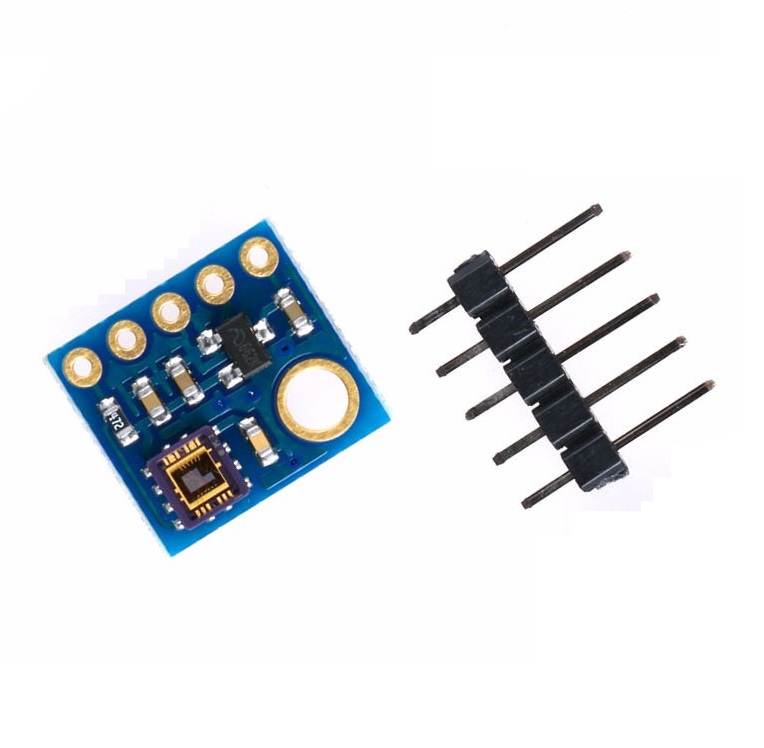
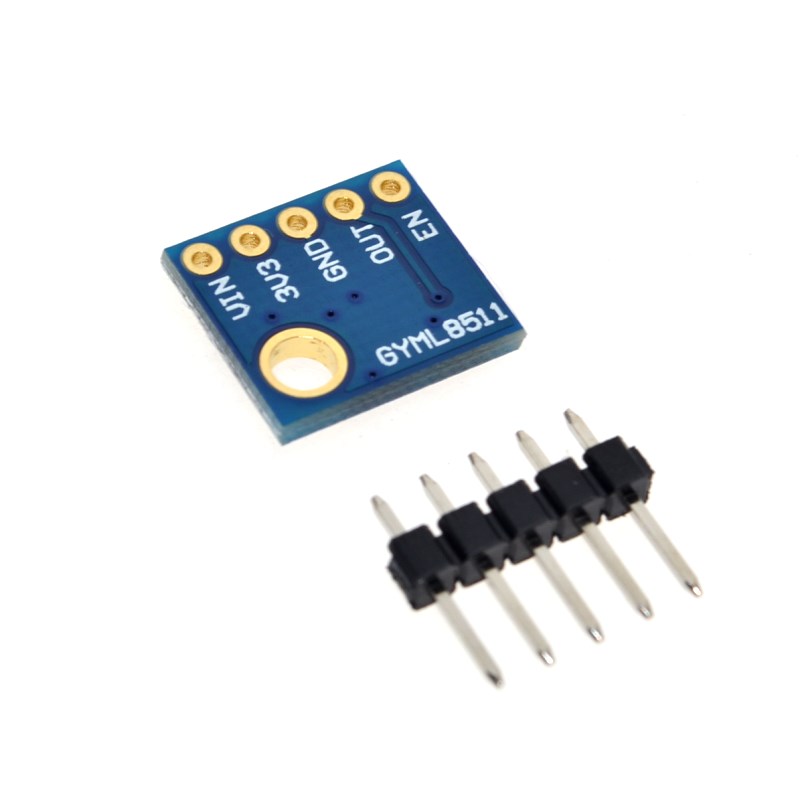
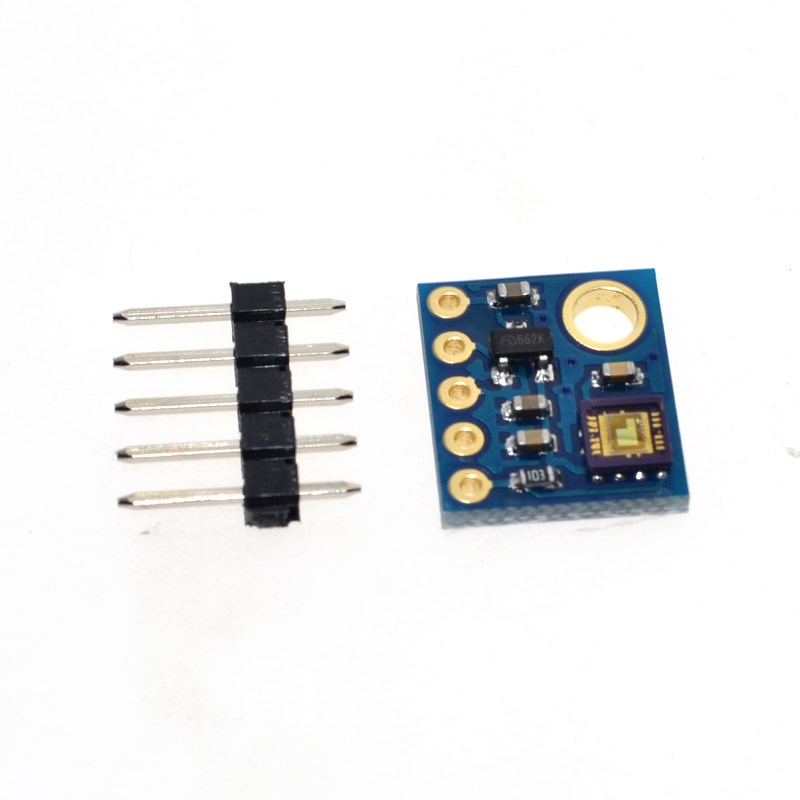
วิธีการชำระเงิน
-
ชำระเงินค่าสินค้าโดยการโอนเงินเข้าบัญชีด้านล่าง โดยลูกค้าสามารถโอนเงินหลังทำรายการสั่งซื้อได้ทันทีไม่ต้องรอยืนยัน
-
หลังจากโอนเงินแล้วสามารถแจ้งชำระเงินได้ที่ เมนูแจ้งชำระเงิน
หรือชำระเงินผ่าน PayPal โดยคลิกที่ ชำระเงินออนไลน์
ชำระเงินผ่านธนาคาร
ชำระเงินด้วยการ Scan QR



ดิศรณ์ ตันติเกตุ
098-xxxxxx-2
Accept All Banks | รับเงินได้จากทุกธนาคาร
ชำระเงินออนไลน์
- ค่าธรรมเนียม 3.9% + 11 THB
- การชำระผ่าน PayPal คุณไม่จำเป็นต้องแจ้งชำระเงิน เนื่องจากระบบจะจัดการให้คุณทันที ที่คุณชำระเงินเสร็จสมบูรณ์
*ใส่ เบอร์มือถือ หรือ email ที่ใช้ในการสั่งซื้อ
คุณเป็นตัวแทนจำหน่าย
- ระดับ{{userdata.dropship_level_name}}
- ไปหน้าหลักตัวแทน
ระดับสมาชิกของคุณ ที่ร้านค้านี้
รายการสั่งซื้อของฉัน
- ทั้งหมด {{(order_nums && order_nums.all)?'('+order_nums.all+')':''}}
- รอการชำระเงิน {{(order_nums && order_nums.wait_payment)?'('+order_nums.wait_payment+')':''}}
- รอตรวจสอบยอดเงิน {{(order_nums && order_nums.wait_payment_verify)?'('+order_nums.wait_payment_verify+')':''}}
- รอจัดส่งสินค้า {{(order_nums && order_nums.wait_send)?'('+order_nums.wait_send+')':''}}
- รอยืนยันได้รับสินค้า {{(order_nums && (order_nums.wait_receive || order_nums.wait_confirm))?'('+(order_nums.wait_receive+order_nums.wait_confirm)+')':''}}
- รอตรวจสอบข้อร้องเรียน {{(order_nums && order_nums.dispute)?'('+order_nums.dispute+')':''}}
- เรียบร้อยแล้ว {{(order_nums && order_nums.completed)?'('+order_nums.completed+')':''}}
- ทั้งหมด {{(order_nums && order_nums.all)?'('+order_nums.all+')':''}}
- รอการชำระเงิน {{(order_nums && order_nums.wait_payment)?'('+order_nums.wait_payment+')':''}}
- รอตรวจสอบยอดเงิน{{(order_nums && order_nums.wait_payment_verify)?'('+order_nums.wait_payment_verify+')':''}}
- รอจัดส่งสินค้า {{(order_nums && order_nums.wait_send)?'('+order_nums.wait_send+')':''}}
- ส่งสินค้าเรียบร้อยแล้ว {{(order_nums && order_nums.sent)?'('+order_nums.sent+')':''}}
เข้าร่วมร้านค้า Arduino4
ร้านGenLogic
/www.genlogic.co.th/
Join เป็นสมาชิกร้าน
255
สมัครสมาชิกร้านนี้ เพื่อรับสิทธิพิเศษ
sale@genlogic.co.th
สถิติร้าน Arduino4
| หน้าที่เข้าชม | 1,847,075 ครั้ง |
| ผู้ชมทั้งหมด | 816,075 ครั้ง |
| เปิดร้าน | 12 ธ.ค. 2558 |
| ร้านค้าอัพเดท | 9 ธ.ค. 2568 |
หน้าแรก | วิธีการสั่งซื้อสินค้า | แจ้งชำระเงิน | บทความ | เว็บบอร์ด | เกี่ยวกับเรา | ติดต่อร้าน | ตะกร้าสินค้า | Site Map
ร้านค้าออนไลน์
Inspired by
LnwShop.com (v2)
▲
▼
รายการสั่งซื้อของฉัน
รายการสั่งซื้อของฉัน
ข้อมูลร้านค้านี้

GenLogic
ขายบอร์ด Arduino และอุปกรณ์อื่นๆ ที่ใช้ร่วมกับ Arduino รวมถึง Microcontroller, Module, Breakout board, Sensor และอุปกรณ์อิเล็กทรอนิกส์ต่างๆ ในราคาถูก เหมาะสำหรับผู้ที่สนใจเกี่ยวกับ Arduino และการโปรแกรมระบบ Microcontroller และอิเล็กทรอนิกส์ทั่วไป และทำโปรเจคต่างๆ ร้านมีสินค้าสต็อกพร้อมจัดส่ง จัดส่งสินค้ารวดเร็วภายใน 1-2 วันทำการเท่านั้น
เบอร์โทร :
อีเมล : sale@genlogic.co.th
อีเมล : sale@genlogic.co.th
ส่งข้อความติดต่อร้าน
เกี่ยวกับร้านค้านี้
ค้นหาสินค้าในร้านนี้
ค้นหาสินค้า
สินค้าที่ดูล่าสุด
บันทึกเป็นร้านโปรด
Join เป็นสมาชิกร้าน
แชร์หน้านี้
แชร์หน้านี้
↑
TOP เลื่อนขึ้นบนสุด
TOP เลื่อนขึ้นบนสุด
คุณมีสินค้า 0 ชิ้นในตะกร้า สั่งซื้อทันที
สินค้าในตะกร้า ({{total_num}} รายการ)

ขออภัย ขณะนี้ยังไม่มีสินค้าในตะกร้า
ราคาสินค้าทั้งหมด
฿ {{price_format(total_price)}}
- ฿ {{price_format(discount.price)}}
ราคาสินค้าทั้งหมด
{{total_quantity}} ชิ้น
฿ {{price_format(after_product_price)}}
ราคาไม่รวมค่าจัดส่ง
➜ เลือกซื้อสินค้าเพิ่ม